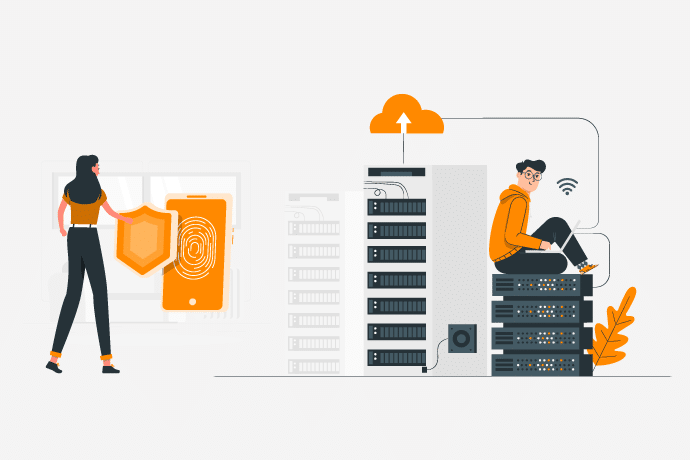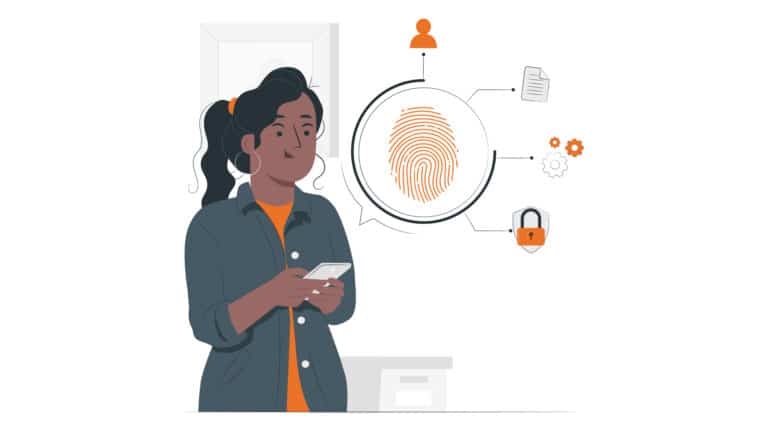Smooth migration to cidaas – The migration guide for Identity & Access Management
Migrating to a new Identity & Access Management solution can be a challenging task. It is an important part of any migration, both in the customer (CIAM) and employee (EIAM) environment. In this blog post, we will present various migration strategies and show how you can ensure the integrity and security of user data during the migration to cidaas.
How do we start with the topic of data migration?
In the following, we look at the different migration strategies for migrating data from the old to the new system.
- One-Time Import: With this method, all user data is migrated to cidaas in a single step. This strategy is particularly suitable for smaller user pools or when a quick changeover is necessary. The migration is usually carried out using script-based solutions that import the data from a file into cidaas. The migration can take place at go-live or in phases, i.e. an initial migration a few days before go-live and delta import at go-live.
- Long-Term Stream: This method involves a step-by-step migration via a continuous stream in which the data is migrated over a longer period of time. All changes during the migration phase are also transferred so that the new IAM is always up-to-date. This strategy is ideal if, for example, larger volumes of data and a more complex scenario are involved. The long-term stream allows the data to be validated step by step and reduces the risk of errors or disruptions during and after the migration.
- Bidirectional Sync: This method synchronizes data in both directions between the legacy system and cidaas and is a special form of Long-Term Stream. It enables parallel authentication against both systems and ensures that changes are synchronized in real time. In this way, individual applications can be converted independently of each other.
Transfer of processes to the new IAM
When introducing a new Identity & Access Management system such as cidaas, you should take the opportunity not only to optimize the architecture and processes, but also to completely rethink them if necessary. This is very important in both CIAM and EIAM.
Examples of process migration and optimization:
- Onboarding process in the EIAM: The onboarding process for employees can also be optimized. By integrating digital identity checks such as the AutoIdent of the cidaas ID validator, the onboarding process can be made more efficient and secure. New employees can onboard themselves digitally and verify their identity at the same time, which reduces the administrative workload.
- Authentication procedures: Use the migration to introduce modern authentication methods such as passkeys or implement adaptive and risk-based multi-factor authentication such as the Smart MFA from cidaas. These procedures significantly increase security and offer a good user experience.
- Self-service functions: Integrate self-service portals that allow users to manage their data independently, reset passwords or perform other common tasks without assistance from IT support. This improves efficiency and reduces the support workload in both CIAM and EIAM. With the cidaas User Profile, the Group Admin Ui and the AuthManager, cidaas offers a range of self-service functions that users can use to manage themselves and other users, such as family members in the context of the CIAM or employees of their own team in the context of the EIAM.
Steps to successful migration
- Planning: Detailed planning is crucial for the success of the migration. Identify the data and processes to be migrated, plan the migration strategy and create a detailed schedule.
- Data cleansing: Cleanse the data before migration to ensure that only relevant and correct data is transferred. The migration is an opportunity to significantly improve the quality of the data and also to minimize problems during the migration.
- Test migration: Carry out extensive test migrations to test the process and identify any problems. Use these findings to improve the migration process.
- Migration: Once all tests have been successfully completed, the actual migration takes place, either a one-time import or a long-term stream, depending on the strategy.
- Data transparency: Maintain an overview of the progress and integrity of the data throughout the entire migration process. Use monitoring and reporting tools to gain insight into the status of the migration at all times and to identify and resolve any problems at an early stage.
- Post-migration: Once the migration is complete, check the data integrity and carry out any necessary rework. Ensure that all users are informed and supported in order to resolve any problems quickly.
Conclusion:
Careful planning and execution of the migration of existing Identity & Access Management to cidaas is crucial to ensure the integrity and security of user data. Choose the right migration strategy for your needs and use best practices to ensure a smooth transition. Also, take the opportunity to rethink and optimize your processes to benefit from the enhanced functionality and security features of the new IAM system.
Join our deep dive workshop on migrating to cidaas at cidaas connect 2024 for detailed instructions and practical tips!
Find out more here: https://connect.cidaas.com/