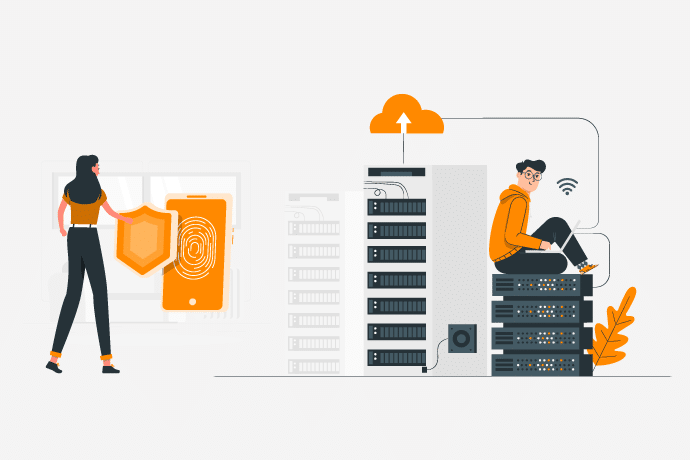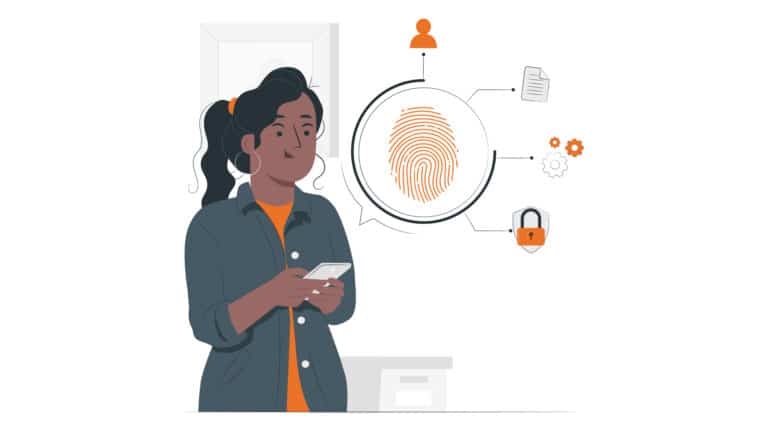Branded User Experience – Login UI in your own design with cidaas Hosted Pages
A well-designed login experience is not only functional, but also an essential part of your company’s brand identity. With cidaas Hosted Pages, you can perfectly customize the user interfaces and flows from the login to the password forgotten page to the registration and offer a seamless user experience. In this blog post, we will show you how cidaas Hosted Pages work and how you can customize and integrate them into your own design. Any number of hosted pages can be created in cidaas, allowing you to use completely different designs and flows for each application.
It all starts with the login – a good user experience makes all the difference
A positive user experience is crucial for success in the digital world and the satisfaction of your users. A smooth and intuitive login process can make the difference between a satisfied and a frustrated user. The login is often the first thing users see.
User experience encompasses far more than just visual design – the underlying processes are also crucial. A good example of this is the identifier first approach. With this approach, users who already exist are forwarded directly to authentication after entering their identifier (such as email or mobile number), e.g. via password or passwordless methods or even a third-party provider such as common social logins, while new users are guided through the registration process. This process optimization reduces the steps for existing users and at the same time offers new users a clear and intuitive entry point. A well thought-out, user-centered process improves the overall experience and ensures greater satisfaction and loyalty.
The most important points for a good user experience
When customizing user interfaces with cidaas Hosted Pages, there are some key points that are often modified to ensure an optimal user experience. The most common customizations include:
- Visual design and layout: To strengthen the visual identity of your brand and increase recognizability, it is essential to customize the company logo, brand colors, background images and layout. Using the fonts and styles defined by your brand contributes to the consistency and professionalism of the user interface. Adjustments to interactive elements such as buttons and input fields ensure intuitive user guidance and increase user-friendliness.
- Texts and multilingualism: The adaptation of texts and error messages makes it possible to ensure clear and comprehensible communication with users. The texts should be designed in such a way that they match the use case as well as the style and the tonality of your company so that customers can also find their way around linguistically. Also make sure that your content is multilingual to appeal to a wider audience.
- Security features: cidaas has already integrated many security features natively into the Hosted Pages, which can be easily activated and used via configuration. In addition to fraud detection, these include multi-factor authentication (MFA) for additional protection. These features can be configured with little effort and offer increased security for users without the need for extensive development work.
- Integration with other services: Integrating your user interfaces with other services can significantly improve the user experience. This includes the integration of validation services such as address validation as well as integration with CRM systems and other business-critical applications. A seamless connection with these systems enables automated processes, improves data quality and provides users with a consistent and efficient experience.
These customizations make your user interface not only visually appealing, but also functional and user-friendly – for an all-round successful user experience.
Customizing the user interfaces with cidaas Hosted Pages
The cidaas Hosted Pages offer two basic variants for customizing the user interfaces to enable perfect integration into your branding.
- Configuration: This variant allows you to customize the appearance of your UIs through simple configuration changes. For example, you can change the logo, the colors, the background image or the positioning of the login window. The texts can also be easily adapted to ensure a uniform and brand-compliant presentation. These configuration options offer a quick and uncomplicated method of adapting your login pages and other user interfaces to your design guidelines.
- Customization with code: For more comprehensive and in-depth customization, cidaas offers the possibility to implement your own hosted pages, you can build on the templates provided by cidaas or design and develop them from scratch. This allows for almost complete customization, where you can make in-depth changes to implement special requirements or particular design ideas. With this flexibility, you can ensure that your UIs are not only visually but also functionally exactly as you want them and that they fit seamlessly into your application.
These two variants allow you to customize the user interfaces quickly and efficiently via configuration as well as in-depth and individually via code to ensure an optimal user experience.
Conclusion:
Switching to OAuth 2.1 with cidaas not only offers increased security, but also an improved user experience and easier implementation. Thanks to the support of cidaas SDKs and other OAuth 2.1-compatible SDKs or plugins, you can implement the integration quickly and effectively. Go for OAuth2.1 now and stay up to date with cidaas.
Well-designed user interfaces that reflect your brand identity not only improve the user experience, but also increase user confidence in your applications. With cidaas Hosted Pages, you have the tools to easily and effectively customize and integrate your login pages, password-forgotten pages, registration forms and other user interfaces and flows.
Visit our Deep Dive Workshop on Branded User Experience at cidaas connect 2024 to learn more about customization options and best practices!
Find out more here: https://connect.cidaas.com/